TinyWall is a firewall that helps you keep your computer safe and avoid the constant barrage of pop-ups. Just let it run in the background, and it will take care of the rest.
Once it's running, you can choose light protection, make the firewall block any attempts to connect to your computer, or disable the firewall to do whatever you need to do.
Advertisement
Besides this, the program has a white list that detects all the programs connected to the Internet on your computer, allowing you to make exceptions. TinyWall is a very good firewall. Its main advantages are its extreme lightness and ease of use. It's also very effective, and with it, you can control everything.

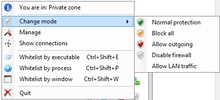


























Comments
There are no opinions about TinyWall yet. Be the first! Comment